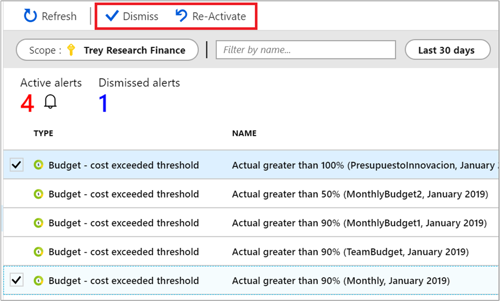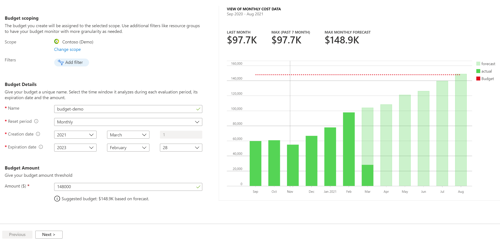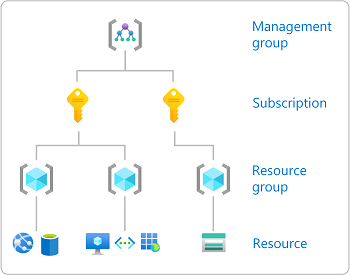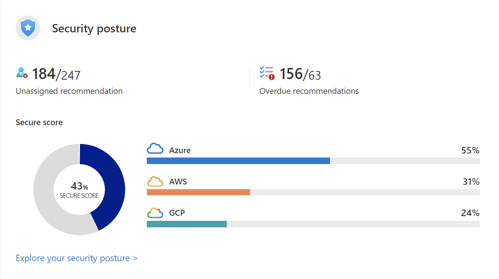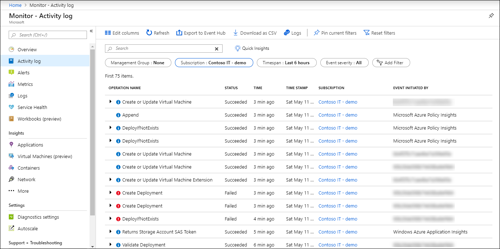Article
5 Essential Tips to Strengthen Security in Microsoft Azure
As an MSP or IT partner, Azure security is crucial for you and your clients. Unfortunately, we are seeing increasing cases where Azure accounts are hacked or compromised.
Security breaches in Azure can have significant repercussions for you. As a member of the Microsoft program, you are responsible if your or your customers' Azure accounts are subject to hacking or unauthorized access.
Read on for our five valuable tips to avoid the worst-case scenario.